Mailgun Email Provider
This provider uses the Mailgun API to send and receive emails.
Mailgun Configuration
Go here to learn how to get your Mailgun secrets. You will need to follow the instructions for the Domain Sending Key and the HTTP Webhook Signing Key.
For receiving emails, go to Send -> Receiving -> Create route, and create a Catch All route that forwards to https://my-rhombus-instance.example.com/mailgun:
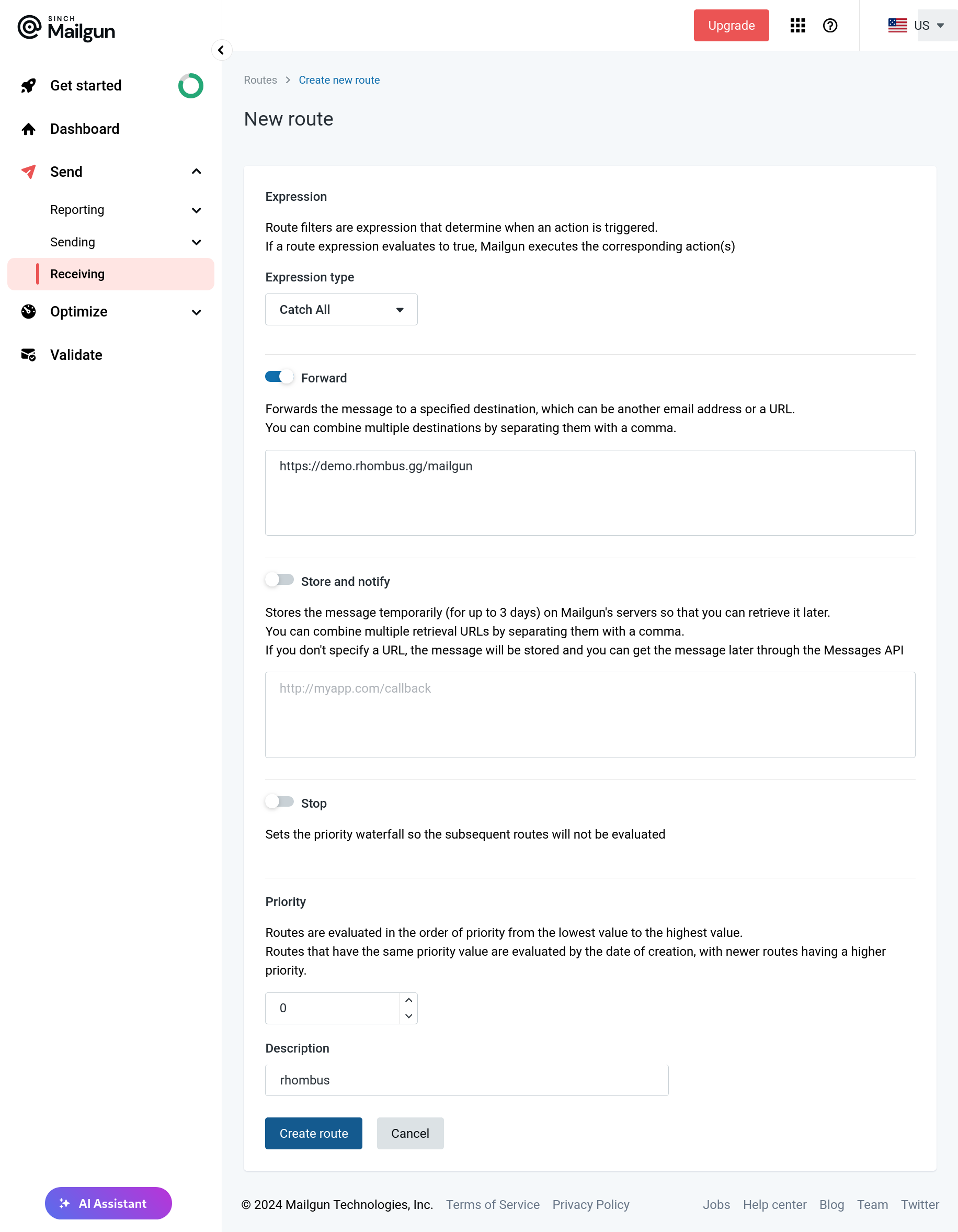
Your dashboard should look like this now:
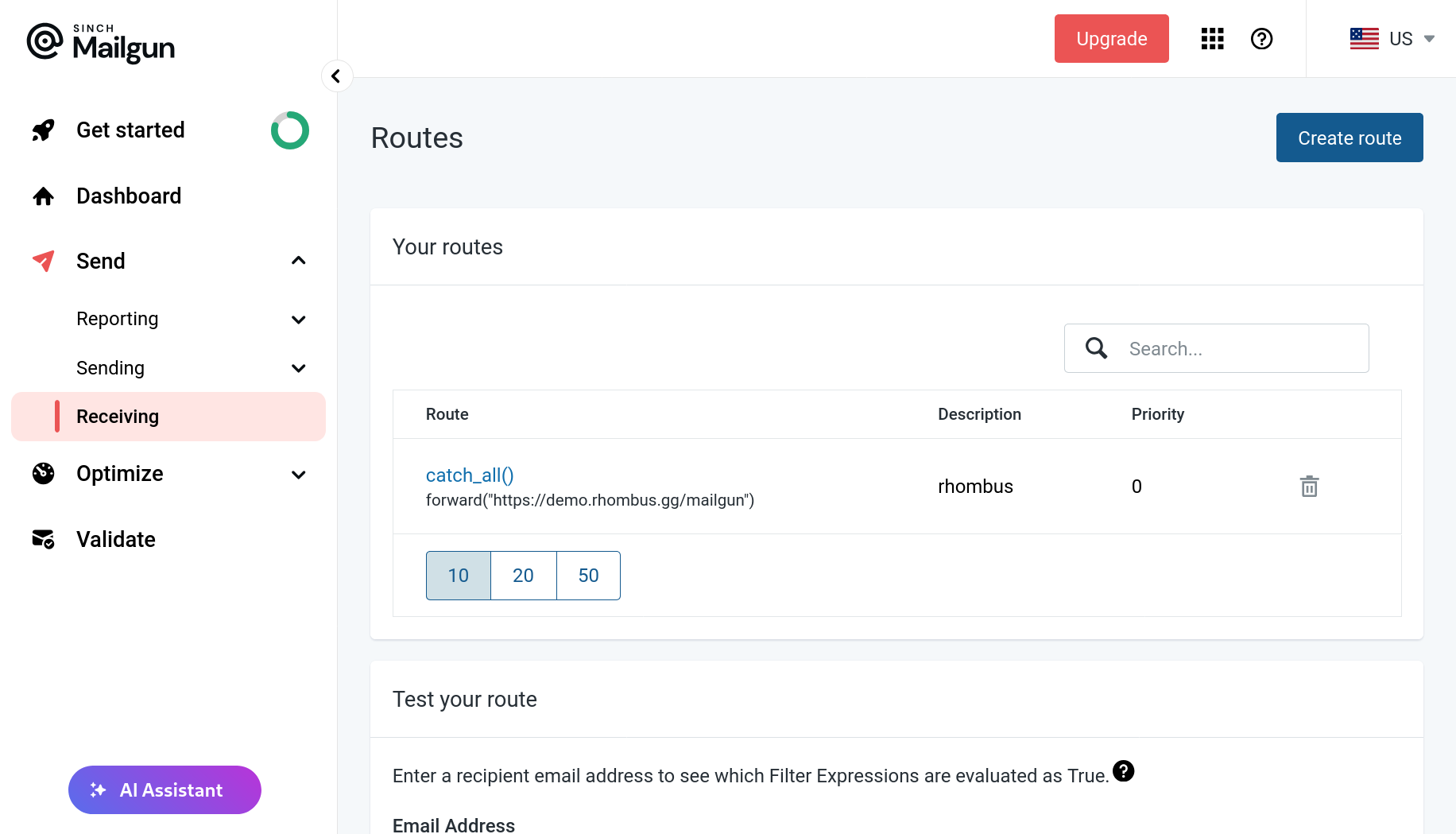
Rhombus Configuration
To configure the Mailgun email provider, add the following to your config.yaml:
email:
mailgun:
# (Optional, Default: https://api.mailgun.net)
# Mailgun API endpoint to send emails to. Useful to change to EU
# servers at https://api.eu.mailgun.net
endpoint: https://api.mailgun.net
# Your Mailgun domain
domain: sandboxxxxxxxxxxxxxxxxxxxxxxxxxxxxxxxxx.mailgun.orgThen, the RHOMBUS__EMAIL__MAILGUN__API_KEY environment variable must be set to configure the Mailgun connection with your API key. It is optional but highly recommended to also set the RHOMBUS__EMAIL__MAILGUN__WEBHOOK_SIGNING_KEY environment variable to verify incoming webhooks from Mailgun.